 | Secure Hash GeneratorGenerate a secure hashcode (i.e. checksum) for any file or string via an easy-to-use interface! | 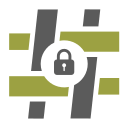 |
 | Secure Hash GeneratorGenerate a secure hashcode (i.e. checksum) for any file or string via an easy-to-use interface! | 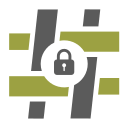 |
With the secure hash generator web application you can easily generate hex hash codes from any file(s) or input string. Simply select a hash algorithm from the drop-down list, then add your files or write a text and finally click on the generate button.
Please wait for the app to loads completely, then start using the app by adding files or writing a string in the input text area above. You can also drag and drop your files in the file IO field above. Then, select a hash algorithm from the drop-down list. Currently, there are 8 algorithms available to choose from. The first 4 algorithms are using the native HTML5 hash engine called SubtleCrypto, and the rest 4 uses CryptoJS JavaScript API. To get more info about HTML5 engine please visit this page and for CryptoJS please visit this GitHub page.
Once you click on the - Generate - button, an item will be added to the above table. Each item has a Copy, Download, and Remove button. You can also download all hash codes as .txt files by pressing on the green - Save - button above. Please note that all codes are presented in Hex format to be consistent between various hash algorithms. In general, the hashing performance is much better when you use the native HTML5 API (SubtleCrypto). Therefore, for large files, it is recommended to use the native algorithm, unless it does not have the desired hash algorithm. For example, HTML5 does not support the MD5 hash algorithm. Therefore, the only option is to use the CryptoJS API. This app stores all the generated hash codes and related file names in the local browser storage (localStorage). If you want to clear the storage, please click on the green remove button above. You can also remove items individually by pressing on the remove button for each item.
As mentioned above, this web app does NOT send or store your file(s) or input text to any remote server; everything happens locally on your machine (browser). Therefore, it is safe to use in terms of privacy and security.
This app is also available as a progressive web application. Please load the app in a browser that supports PWA, then follow the instructions to add the PWA to your mobile device. The first time you load the app, it fetches the data from the internet so it might be a little slow in loading. But, the next time you open the app it loads much faster as, all the data are cached in the memory. Secure Hash Generator app is also available as a browser extension. As an extension, this app does not need an internet connection and can be used offline in your browser. Download links for three popular browsers are as follows: Chrome, Opera, Edge, Firefox.