 | Best Browsers for Privacy and Security-Focused | 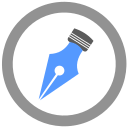 |
The truth is that the web browser which one uses knows a lot about them. For example, it knows which sites one visits. However, the question is which are the best browsers for privacy?
There are certain browsers which are designed to keep the data as private and secure as possible. This post looks at them.
Whether you prefer Firefox or Chrome, there are some better alternatives when it comes to privacy and security. Here are some of the best options that are worth trying out.
Although Tor might be going through a difficult moment right now, the service is still excellent overall if one is searching for privacy and wants to preserve their anonymity from the sites that they visit. It also helps protect users from ads and malicious tracking cookies. Tor does this through routing of the traffic over a series of relays that are designed to keep the user’s identity anonymous. It might not be perfect as it does have some drawbacks, but if anonymity is the goal, then the Tor browser is the way to go.
Tor project is opensource and based on Firefox. It comes with preconfigured access to the Tor network. It has disabled the majority of the built-in services and plugins or has either stripped them out. This helps prevent your data from being leaked to the sites that one visits. It is available for Linux, OS X, as well as Windows and in portable forms for them. When using an untrusted system, Tor is the ideal browser.
Keep in mind that Tor has been designed for digital and physical anonymity, not encryption and security. However, depending on what you do, your anonymity might be given away.
Another popular option is the Epic Privacy Browser. It is open-source, based on Chromium, and is available for OS X and Windows. Overall, Epic delivers what it promises. Widgets, social boxes, tracking cookies and ads are blocked by the browser. It also blocks ads, tracks cookies, as well as modules from leadings. This leads to results being loaded faster.
A great thing about the Epic Browser is that it even encrypts the connection when possible. It routes the browsing with a proxy and protects users from side-jacking or widget-jacking when they browse.
These features are just what a user needs and the browser is fast and works smoothly. However, it does not support plugins or extensions. It is a bit heavier as compared to Chrome to install. But, once it is up and running, there are no problems with using it. One would have given up on some of their conveniences such as autofill, password saving, address saving, cache, and history. It’s just that these either get deleted or not stored when you browse.
Comodo has been in business for protecting data for decades. It is, in fact, an internet security company. One might have known the company for Comodo Internet Security, their Comodo Firewall, desktop antivirus or antimalware product.
Comodo even maintains its 3 web browsers, and each of these offers users with additional protection which one would not find in a standard Firefox or Chrome browser.
It is a Chromium-based browser which is the first browser by Comodo. A number of Comodo-branded tools are incorporated into the browsing experience such as the unique SSL validation, where each site visited would have its SSL certificate identified as well as validated by the browser.
Users will receive a notification when everything is fine or if there is anything questionable. Users can permit Comodo to route all of the browsings through its encrypted and secure DNS. This would help reduce traces of movement around the web. Comodo Dragon even blocks all third-party widgets, cookies, and other site components.
It is just another version of the Comodo Dragon which is not based on Chromium, but Firefox instead. If anyone prefers the look, features or feel of Firefox, it is the version that they would want to download. It offers a similar level of protection. Besides, like Comodo Dragon, it even supports third-party extensions.
Furthermore, it scans pages for tracking any elements, as well as malware when they load. It also warns users in advance if they are about to install something that is malicious. However, it does have the same drawback as Comodo Dragon such as the fact that its branding can be a little too aggressive.
The Comodo Chromium Secure is a much more updated version of the Comodo Dragon. If you want to ditch all of that branding and enjoy all the protection, then, Chromium Secure is just the browser you need. It behaves and looks just like Chromium. All of the best features of Comodo Dragon including the secure DNS, onsite malware scanning, SSL as well as domain validation, along with tracker blocking. Besides, it is simply faster as it strips out the Comodo branding and looks just like the Chrome that you know and most probably loves, as compared to an entirely new browser.
There are certain browsers that are not recommended as they are simply not worth it.
It is Chromium based and although it promises to keep data secure using the same methods, it does not offer much. They had claimed to be open source which could be argued. It is not recommended.
Another browser that is not recommended is WhiteHat Aviator. Despite their claims of being the most secure browser, it is far from the truth. It is closed source and had been mostly only available for OS X. There is not much which users can do with the browser. There are some technical issues as well. The fact is that there are other better privacy-focused browsers. This is why these two are not recommended.