 | Dark Mode for Chrome Browser | 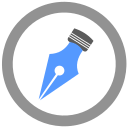 |
You probably know that the latest version of Chrome (v73+) has a dark mode. The new feature is available for both Mac OS and Windows 10. However, although it works perfectly for Mac OS, it does half the job for Windows 10. Anyone that is using a Mac can easily enable the dark mode on Chrome. While on the other hand, it is a bit tricky to get it to work on Windows 10.
In order to use the Chrome Dark Mode for Mac OS, Chrome needs to be updated to the latest version. In order to update Chrome simply click on the more options button which appears at the top right and select on Help >> About Chrome. Once on the Chrome About page, it would automatically check updates and the browser would be updated to Chrome 73. If you want to start using the update, a re-launch of the browser is required.
On Mac OS, the dark mode for Chrome would switch on only if the dark theme of the system is being used. To apply it, the System Preferences app needs to be opened and then one needs to go to the General preference. Once there, select the dark theme and Chrome would change the UI to reflect it. However, users would notice that it is lacking for some areas such as the labels on the speed dial websites which would be almost unreadable.
The thing about the dark mode is that it is not officially available for Windows 10. However, it is possible to force enable it with a switch and this leads to some shortcomings later onwards. In order to use the Chrome dark mode on your Windows 10, create a Chrome desktop shortcut. Then, right-click the application and select the Properties from the context menu, the properties window would open it, head over to the shortcut tan and enter –force-dark-mode in the target field after adding a space.
Now, close Chrome and make use of the shortcut to open it. If you do not restart the system, the dark mode would appear. As mentioned earlier, this has its own shortcomings and which is the fact that Chrome 73 does not follow the dark/ light theme for Windows 10. The theme can be changed to the light them and when you use the Shortcut, it would open in the dark mode.
If you want to switch between the light and dark mode for Chrome, simply create another shortcut and leave it as it is. Whenever, you need to use the dark mode, use the edited shortcut. While, when the light mode needs to be used, the unedited shortcut would be opened. As this switch would be used, one would not be able to use any other switch for Chrome and it would be a problem if you did so one day. The alternative would be to wait until the Chrome 74 comes out. It will only take a few weeks.