 | Enable Privacy Extensions for Firefox | 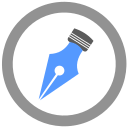 |
Mozilla had rolled out its new privacy features for their desktop version. Some of the features include enhanced tracker protection, password manager, content blocking, and optional security extensions. Some of these features would have to be configured and enabled by existing users. As for fresh downloads, these will be turned on by default, if you want to learn more about these, this post will cover everything.
With this small change, accessible shortcuts can be reached easily for all new content blocking settings, as well as the other privacy options. Click on the three-stacked dots icon to find out, and then click on the Content Blocking Shield icon.
Firefox will now be able to block third-party cookies and trackers. The content blocking feature would prevent these from keeping tabs on you while you browse. There is also the option for cookies auto-delete. There are a couple of preset levels of protection which the setting offers such as the Standard option that only blocks the known trackers when one is using private mode. While on the other hand, the strict option blocks all third-party cookies and trackers in all of the browsing modes.
Firefox has warned that some sites would break on strict mode. However, it is easy to swap modes. Users even have the option to set parameters for certain sites and to customize the type of content blocked such as crypto mining code, fingerprinting, trackers or cookies. For new users, the settings would be enabled, and as for the existing users they would need to click on the three-stacked dots icon and then click on Options >> Privacy & Security.
New add-ons are offered which help enhance security and privacy.
The version of Firefox for desktop can manage and store passwords due to the Lock Wise extension. It is useful as it allows users to store their usernames and passwords without having to use any third-party extensions. The Lock Wise extension even allows for sync to be used in order to save logins or be transferred over devices.
After the release of the web tool, Firefox monitor could search to see if the email addresses had compromised, the new Monitor dashboard is very handy. Multiple email addresses can be monitored by the dashboard and it would even send alerts if there is any address that appears to have been compromised. Sign up for Firefox Monitor and have the new dashboard downloaded.
Firefox even released the first-party face Container extension. It is used to quarantine Facebook away from other browsing activity which keeps Facebook out your browsing data. Once, this has been downloaded, the Facebook like and share buttons would no longer be seen on non-Facebook websites, even if the cookies have been set up to keep you logged into Facebook. Whenever Facebook social features are being blocked, the extension would display a purple fence icon.