 | Privacy Concerns in Modern Browsers | 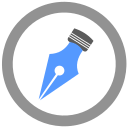 |
With some extensions spying on people and Firefox getting ads, is there a better browser than others for privacy? Should one use something such as Safari or Opera instead? Is the browser that one uses watch what they do and report back? Now, the answer to these questions isn’t as clear as one might think. The truth is that different browsers handle the user data in various ways, and then, there are extensions and add-ons in the mix as well. This post will look at some of the most popular browsers through a privacy angle, and show you which browser has your back when it comes to privacy and tracking your online activity.
Everyone knows that Google Chrome is the most popular and used web browser in the world. However, when it comes to privacy, the giant has taken a few hits. Between microphone-listening and adware-filled extension exploits, it seems that Chrome has some serious privacy issues. However, these are actually done by third parties that use a combination of user trust and built-in features to spy on people. The browser has nothing to do with it.
Just like other browsers, Chrome has some of its own useful features. One of these is that when you log in to Chrome using your Google account, Chrome Sync can be used and this allows you to sync tabs, passwords, and bookmarks. You also get to use Chrome Apps.
Chrome has somewhat discrete privacy settings, where one can disable or enable services such as usage statistics, spelling correction, crash reports, pre-rendering, and URL prediction. However, these are turned on by default. In order to access these, one has to go to - Show Advanced Settings. It is also the place where one can enable - Do Not Track - which the sites can honor as well to help protect your privacy.
The amount of information that Google gets varies according to the features that one uses. If voice search is used, the API would request the speech input, and the grammar settings would be sent to Google’s servers; in order for the feature to work. In case spell check is used, any text that one types in Chrome would be sent to check for any spelling mistakes or errors. If bug reporting and statistics are enabled, additional information would be included. That’s plenty of data. However, Google has made it clear that none of it would be identifying personally.
Google does not mention how long the information is stored. When asked, Google continues to reply that security and privacy are a top priority. They have been on the lookout against the harvesting of data and Google is a leader for change in transparency and has even published the first transparency report for governments.
Google is confident about the overall security of Chrome and the privacy protection features. However, the fact remains that privacy related to independent devices are not as convinced.
When it comes to privacy, Firefox has long been touted as the best. It is open source and managed by the Mozilla Foundation (Non-Profit) of which Google is an investor. It is at the core of the most privacy-focused browsers out there. The truth is that the Foundation does not trade in user data. However, Firefox does collect some information. The data is encrypted just like Chrome. The privacy settings are easy to access, but there is not much to be managed. Unlike Chrome, all the Mozilla browser add-ons are reviewed manually before being posted. This has helped avoid adware problems which Chrome faces.
Mozilla has its own privacy policy for Firefox which explains all the information that is collected based on the features that one uses. You don’t send much data unless you are using beta testing programs or part of the test pilot. The thing about Firefox is that all the information that is sent is opt-in, rather than opt-out and none of it would be personally identifiable.
Mozilla has recently announced to introduce ads for Firefox in the form of sponsored tiles which would be regulated. Since Firefox is open source, it allows developers to sift through the code, submit fixes or report issues.
In case you don’t use Chrome or Firefox, then you would probably be using one of the three, Internet Explorer, Safari or Opera. Apple has its own global privacy policy along with its commitment to customer privacy which gets it in trouble with advertisers. Even Microsoft has its privacy approach. There are plenty of bug bounty programs for both Microsoft and Apple. It is obvious that the two do not compromise on privacy, send data anywhere or harvest it.
Opera, on the other hand, is even more interesting. When Opera had switched from Blink to the same engine as Chrome, it switched towards a semi-open source platform. However, Opera is still in the middle of its transition. Opera states that they collect very little information and almost all of it is stored as an aggregate.
The browser does not make a huge difference. So, where does this leave us? One fact remains and that is, the browser sending more information back to the company which had created it. However, that information is explicitly only to be used to support all the features which users have enabled. As long as the developers are trustworthy, there is no issue. There are certain things to keep in mind. First of all, it is vital that one gets familiar with the privacy settings. Look through the features that you have activated and which information is needed, in order for them to work. Keep in mind that the key to getting privacy in return for services is, being aware of the services in the first place. Therefore, know about the features that you get and which you don’t.