 | Protect Your Privacy from Online Tracking | 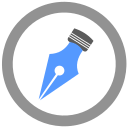 |
Online tracking has made it difficult for users to browse through the internet with ease. Back in the days, tracking a person involved having deep knowledge and a keen eye. But, since the dawn of technology, it has become easy to track people. Just a bit of code and some mouse clicks are enough to track anyone.
Everyone knows how ads pop-up whenever they arrive at a website. Your digital movement is being closely monitored and tracked. However, if you feel uncomfortable, then there are some steps which can be taken into account to avoid companies from tracking you. This post looks at some of the ways through which you are tracked online and how to gain back on your cyber privacy.
One of the most common ways to track online movements is through cookies. They are bits of text which are placed on the website based on browsing activity. Whenever you return to a website, certain information about you would be recognized.
Although cookies have a notorious reputation, they could actually be helpful. Since each website that you visit is unique, the cookies serve as a way to communicate a relationship with a website. For instance, if one sets up an account on Amazon, a cookie would direct the site to access items which are left in your shopping cart or even the wish list.
There are some cookies which even allow you to remain logged into a website until you are actually signed out. Third-party cookies are trickier as most people do not know much about them. These are placed by ad-serving companies on the website that you visit. The cookie is able to track you and it helps advertisers serve ads that are relevant. But, such a practice can feel like spying.
The good news is that first-party cookies can be kept, while third-party cookies can be eliminated by controlling the settings of your browser. If you are fine with getting targeted ads but dislike long-term tracking, then there is an option to set the browser to clear cookies when one closes their browser (all tabs) every day.
Now, cookies are not the only way through which advertisers are able to track you online. There is another technique which is known as canvas fingerprinting and it is effective. It works with JavaScript through its capability in the web browsers which is referred to as the Canvas API. It can access the graphics chip of the computer. Similarly, the advertising service makes use of this script to get the computer to create a unique number (based on an image which is rendered on the screen) which would be used to track the browsing activity of the computer. Since, the image would not be stored with the cookies, blocking cookies or clearing the cache would not be sufficient to eliminate it.
Canvas Fingerprint Blocker is just one of the fingerprinting extensions which can be installed in the browser. However, these are not the most effective when it comes to blocking this particular blocking technique. This is due to the fact that, while it might be true the using the blocker would prevent the browser from showing such an image, when you use the blocker, it would act as an identifier to aid in fingerprinting you, itself.
This is why an extension such as Canvas Defender should be used. It is available for both Firefox and Chrome. What it does is that it adds noise to the computer which helps hide the user’s identity.
Princeton Researchers carried out a search in 2017 in which it was revealed that there are some companies which can send audio signals to the browsers when one lands on a certain page and are able to use the way through which the computer processes the signal as an audio fingerprint. This is done with the help of another JavaScript extension that is known as Audio Context Fingerprint Blocker. Check out both the canvas fingerprinting and audio exploit on your own by clicking here. Since audio context fingerprinting is quite new, it is difficult to find a plug-in to block it.
However, it is safe to think that the technique is not being used as widely. In case you want to block it, you can disable JavaScript in the browser. This would help keep the tracking techniques away, but it would also limit the websites that can be seen, as, JavaScript is one of the most used languages across the internet.
Another form of fingerprinting which could also be used by trackers is one that monitors the battery of the device one uses. The same Princeton study as mentioned above found that advertisers are able to use the battery status API which is embedded within HTML5, the code that most of the internet has been designed. The API allows sites to know the amount of battery which the device has left and in case it is low, the content would be modified to serve less juice. However, it is observed that it helps fingerprint as another data point would be used to paint a picture.
If you use ugly mail which is a simple extension, you would immediately see the number of email messages that are being tracked. The app would tag messages which contain tracking pixels that are being used to tell the senders when you open the email, along with the links that you clink in that specific email. Many marketing emails contain these pixels. Although, Ugly Mail app, is the only available extension for Chrome, there are other extensions as well for different browsers.
Both Facebook and Google analyze their users very comprehensively. The truth is that Facebook is tracking your every click, picture post, like or check-in. However, what you might not know is that the social media giant is able to track users’ movements across the internet through their like button that is everywhere. The best way to protect your privacy is by side-stepping the social media website.