 | Using TOR with a VPN | 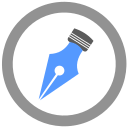 |
Anyone that is not familiar with using Tor with a VPN will find this ultimate tutorial to be extremely useful. Both of the technologies offer great ways to lock down privacy online. However, using these in tandem is easier than one might think. This guide will help you get started with Tor and VPNs together, step by step.
Tor is one of the most popular anonymity networks out there which ensures that the users are protected from invasion of privacy, detection, and censorship. The name stands for - The Onion Router - which was the name of the original project. Onion routing is exactly what the network uses. It encrypts and redirects the information throughout the network various times before it even reaches the destination. This helps add layers of encryption.
VPN stands for - Virtual Private Network. It is a technology that has existed for some time now, and chances are that one might have already encountered it without even knowing it. Most of the school and business networks make use of VPNs to help increase the security and to allow for secure remote access to the network for the employees, as well as the faculty. The implementation of VPN technology is not normally focused on a high level of encryption or anonymity, but it varies on a case-to-case basis.
While on the other hand, Tor works through layers of encryption as well as redirections, while a VPN uses various VPN protocols in order to protect and make the data anonymous. These protocols, such as the L2TP and the Open VPN offer incredible performance and lower latency as compared to the Tor network. This allows users to easily share files and to stream videos unlike the typical Tor connection would allow. At the end of the day, both of these technologies serve similar purposes, which is why one might ask the following question.
Now, it is easy to see that Tor and VPNs have a few things in common. For starters, they are both made for the protection of privacy of the user and the security of the data. Hence, both are capable of bypassing the governmental censorships and allowing for safe and encrypted communication between the users.
The best thing about VPNs is that they are extremely secure unless the provider keeps the detailed logs of the user activity, which would actually allow the authorities to trace the usage of the VPN right back to you.
Method 1: the first method is quite simple. All one needs to do is enable the VPN service and begin using Tor. The method is VPN-to-Tor that will protect one from any type of compromises on Tor’s end, but it would not protect them from the user error or either VPN logging.
Method 2: it is somewhat harder to set up as not all the providers would support it. Tor-to-VPN needs either the usage of specialized network hardware such as PORTAL or a supported provider. This is where - IP Vanish - comes into place. It has a relatively easy setup which is why one should not have any problems as the VPN providers work in a similar way.
This method is recommended with IP Vanish as well as other log-less providers. In order to follow the method, firstly, open up the IP Vanish website. Before connecting, see the bottom right and simply click on the Gear icon that is on the left and then on the Connection tab. After the verification of the settings, return to the main screen and click on - Connect. Open the browser of choice as well as IP Vanish tool in order to verify that the VPN connection works properly. Now, if it does, one can access Tor.
First of all, go ahead and install the Tor Browser Bundle if it isn’t downloaded yet. Once it is downloaded, place it somewhere on the PC where it is easy to access, then open the Tor Browser folder. Click on the - Start Tor Browser - shortcut to begin using Tor. Congratulations! Now, you are using Tor through a VPN. Make sure to do all of the most important browsings on the Tor Browser at all times such as save content streaming and downloads for the raw VPN connection to maximize the performance.
IP Vanish offers a seven days money-back guarantee. This means that one can have a week to test it risk-free.
Any other VPN-to-Tor implementation will work in the same way as the IP Vanish tutorial. On the safe side, make sure that the - Kill Switch - has been enabled and that one is not prone to DNS/IPv6 leaks. Once all of those settings are enabled, simply connect to the VPN provider of choice, verify that it is working properly and finally, connect to Tor.
For this method, a PORTAL router is required which is one of the supported routers listed on the page and Open WRT. Next, verify that the hardware is, in fact, compatible before going through with the setup tutorial. Once it is verified, it is a one-and-done solution that one does not need to think about after they have already enabled it. Whonix may also be used on the pre-existing computer, but it would require for one to download and install Virtual Box.
It is believed that this tutorial would have helped you learn how to implement Tor and VPN connections or have at least answered any of the questions that one might have had about these two networking implementations and why one should use these together.