 | Font ViewerSearch for a desired font and preview with this web application. | 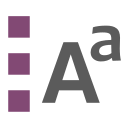 |
| Family | |
| Category | |
| Styles | |
| Weights | |
| Subsets | |
| Formats | |
| Source | |
This page allows you to search for a font name from a list of over 1000 fonts, and then view the detailed information about it. For all supported fonts (either local or remote), there is a - render - button to see the rendered font within the app. If a rendered font is from a remote source, you can download it to your machine by clicking the download button.
To work with this web app simply type in a keyword name in the input area above (i.e. Roboto). Alternatively, you can add the keyword as a search parameter to the top URL (i.e. webbrowsertools.com/font-viewer/?family=Roboto). Then click on the search button and wait for the app to search and find the related font package(s). Once the package is found, it will be rendered in the grid area below the search field. Each item has a separate tile with several fields. If a font item is from a remote or local source it will have a - render - button, otherwise, it cannot be rendered on your browser.
This web application uses the API from fontsource.org to search and find remote fonts. It also shows all the local font items (either installed or not installed on your machine) matched with the input keyword.