 | SQLite ManagerA powerfull SQLite database manipulation tool | 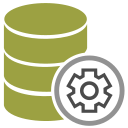 |
Drop one or more SQLite databases into the view, or create new ones in the browser memory. Run statements, use Math.js to manipulate the data or plot a portion of a table in your desired format. Write to the databases and download them for later use.
SQLite Manager is a port of a well-known browser extension with its author permission. The idea is to manipulate multiple SQLite databases without the need to install a native application. This web application should work just fine in all modern web browser. The web application uses the official SQLite code which is compiled to JavaScript and hence can be run on your browser without the need to access any remote resources to compute your commands. Note that this web application works offline if all resources are first loaded. Your database is not being sent to any remote servers. You can even run the application when there is no internet access if you have let the to first fully load.
SQLite Manager can handle multiple SQLite databases at the same time. You can use the "File" menu item to load a database or just drop the database into the viewport. Note that since this page does not have any remote access, the "Download active Database" method might not work if the "X-Frame-Options" is not set properly. It is recommended to download the databases to your machine and then drop them into the UI. If you need more space, use the "Toggle Fullscreen" context item in the "File" menu.
Simply drop one or more databases to the view. When a new database is added, the top-right drop-down menu displays then name as well as a unique id. This id can be used later to download the database. You can always use the drop-down menu to change the active database. The active database is the one that is used to execute your SQLite statements. To write a new SQLite statement, focus on a text area and then press the "Enter" key. To write multiline statements, use Shift + Enter to move to a new line without executing the box. While the SQLite statement is being executed, you can write and execute a new statement on the next box. Since this web application uses Web Worker technology, you can run multiple commands at the same time.
It is well-known that manipulating a database in SQLite is pretty complex. To ease the usage, this web application has several menu items to help you to prepare the statements. Note that it is also possible to use Math.js and JavaSvript directly to simplify the math conversions. For instance, say you have a table in your database and you want to find the average value of a column or a row. You can simply port the portion of the table that is needed to the Math.js environment and then use the built-in average function or even write your handwritten function to do so! Make sure to review the Math.js documentation for more info. To access the documents use the "Open Math.js help" entry in the "File" menu.
One other frequently needed feature in a database that is missed in the most SQLite applications is the plotting functionality. This web app is connected to a powerful offline plotting tool that can be used to plot almost any data. Currently "Pie", "Chart", "Bar", "Time", "Scatter", "Doughnut" charts are supported. Use the "Chart.js" menu item to see examples. Note that like other functions, you can first use the Math.js to manipulate the data and then plot it.
One other important feature of this web application is data exporting functionality. You can, for instance, create a new database on your browser memory and then download it to the local hard disk. To alter the database later simply drop it into the view. There is a CSV export button next to each generated table too if exporting to this format is preferred.
SQLite is a library (in C-language), that implements a fast, lite and reliable, SQL database engine. In general, the relational database system is a great way to store user-defined records easily in large tables. In simple words, SQLite is a software library that is used for the relational database management system (RDBMS). Many people are confused about the meaning of Lite in SQLite. Some people believe it refers to the capabilities of the software. It, however, means lightweight when it comes to set up, required resource, and database administration.
One of the best features of SQLite is that you will not have to install it when you want to use it. This is because it has a serverless architecture. It means that there will be no server process that you need to set up, start or even stop. So, SQLite has zero-configuration.
Another great feature of SQLite is that it is self-contained. This means that SQLite will need less support from the external library or operating system. It is the reason why it can be used in all types of environments, mostly in embedded devices such as gaming consoles, Android phones, iPhones, and many others. Moreover, SQLite is created with the help of ANSI-C. The header file is available as sqlite3.h while the source code is available as big sqlite3.c. This makes it extremely convenient to use it when developing an app. All you have to do is drop these files into the project you are working on and compile it with the code.
Every transaction in SQLite is ACID-complaint. This means all the changes and queries are Atomic, Consistent, Isolated and Durable. In simple words, it means that all the changes that occur in a transaction will take place fully or not. Even in unforeseen situations such as power failure, application or system crash, the process remains the same.
The RDBMS, usually, uses a different server process for operation. The applications that require access to the server will use TCP/IP protocol for receiving and sending requests. It is also known as client/server architecture. When it comes to the SQLite database, it has a different process. The SQLite database works together with the application that provides access to the database. The interaction that takes place between SQLite and applications is direct from the files stored on the disk.
There are other features of SQLite that make it distinctive. When it comes to tables, SQLite utilizes dynamic types. This allows you to store any data in any column that you like irrespective of the type of information. Additionally, SQLite can develop in-memory databases that are easy and quick to work with. It also enables a single database connection to get access to several database files at the same time. This is a great feature that will allow you to merge tables in a different database.
This web application is a port of the "SQLite Manager" browser extension which is available for Chrome and Firefox. Please see the FAQs page of the extension for more comprehensive examples of the usage. If there is a function that works in the extension, but not in this web application, please inform us in the following discussion section. Our technical team will make sure the port is functioning equal to the browser extension. Happy analyzing!