 | SQLite ReaderAn offline tool to load one or more SQLite databases in a tabular view or create new databases on the browser memory. | 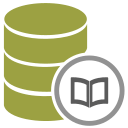 |
 | SQLite ReaderAn offline tool to load one or more SQLite databases in a tabular view or create new databases on the browser memory. | 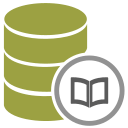 |
An offline tool with syntax highlighting to load and parse one or more SQLite databases in a tabular view or to create new databases on your browser memory. This tool loads the database on demand which is perfect for loading large queries. Also, it is possible to download the active database as a binary file to keep the database changes.
SQLite Reader is a web application to open and manipulate SQLite databases without having a native tool on your operating system. since the database is loaded on memory, it is usually even faster to retrieve or insert data. This app can load SQLite databases from your local disk or from a server (if the loading fails due to cross-origin access, you need to download the database to the disk and then load it from there). This app can even create a blank database on your browser memory or load a sample database for testing purposes. Note that this web application works completely offline which means that your database binary is not sent to any external server what so ever. This application loads the SQL.js library and parses the SQLite databases locally just using JavaScript. You can even get disconnected from the internet after the SQL.js library is fully fetched. To ease the access, the extension displays the list of available tables on a database after it gets loaded, then prompts the user to select a table to initially draw a tab for you. You can alter the content of each table by altering the SQLite statement which is located on the bottom of each tab. Press the Enter key to evaluate the new SQLite statement and see the results in a table format. Note that this web application only loads a few rows of the result and when the user scrolls to the bottom of the table, a few more results are loaded at the SQL cursor position. This way you can run any SQLite commands without being worried that the query may return many rows. Generally, there is no need to limit your SQLite queries with the "LIMIT" clause when using this web application.
You can have as many tabs as you would like for a single database or multiple databases. When a new tab is needed for a particular database that is already loaded, there is no need to reload the database. Just move to the "Manager" tab and select the desired database and press the "new tab" button.
If the database is changed and you would like to keep your changes, press the "Download" button on the "Manager" tab. A copy of the database will be downloaded to the default download directory of your browser.
SQLite Reader web application supports several useful keyboard shortcuts to ease the usage. Place your mouse over the elements to see the assigned shortcuts.
This web application is a port of the "SQLite Viewer" browser extension which is available for Chrome and Firefox. Please visit the FAQs page of the extension for more tips!