 | ZIP ManagerPerform file extraction from a ZIP archive without any native tools | 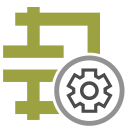 |
Unzip files without installing any native application. This web application can be used to extract just a single file or selected files, or even the entire archive.
This web application is a meant to replace the need for native applications just to unzip a simple ZIP archive format. The idea is to drop an archive into this view and see all files that are located in the archive. Since this application cannot access remote resources, please first download the archive file to your local machine and then extract it using this tool. You can select one or multiple files and then press the extract button. This is especially useful on mobile devices where there is no support for ZIP format. This application uses "zip.js" library which performs both compression and decompression on a web worker. Currently only unzipping is supported, however, it is possible to support the zip functionality too. Note that the entire file extraction occurs on the client-side which means that there is no server-side interaction. Your archive content is not being sent to any server what so ever. You can even disconnect from the internet once all the resources are fetched.
This web application is ported from a browser extension called "Zip Manager" which is available on Chrome and Firefox stores. The port is done with the author's permission. We have tried to make the web application to work exactly similar to the original extension. If you happen to find a feature that is not working as expected, please report in the review section of this page. Our technical team will make sure to fix the bugs related to the extension port.
Note that if you have an archive which contains a file that has execution attribute (Linux and Mac), after extraction these attributes will be wiped. This is forced by browsers to make sure no harmful file is directly downloaded by a web browser. However, if you are certain the file is not harmful, run chmod +x filename command on the downloaded file to make it executable again. Also note that due to browser limitations, it is not possible to keep directory hierarchy when extracting files. The addon version of this web application can keep the file hierarchy though. You can find it on Chrome Webstore and Firefox add-ons stores.