 | File Encryptor | DecryptorEncrypt or decrypt any file via web crypto API in your browser! | 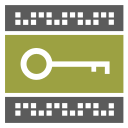 |
A handy and reliable tool to encrypt or decrypt your file(s). This web app uses the native JavaScript web crypto API to encrypt or decrypt files. It does NOT send your files to any server nor store them in any cloud storage. Everything happens locally on your machine, which is essential for your privacy and security.
This web application is designed to encrypt and decrypt files using the native JavaScript web crypto API. This API is available in all modern browsers by default and has relatively reliable and fast performance. This web app is not using any third-party libraries and therefore, is safe to use in terms of privacy and security. We do NOT send or store your file(s) in any server; everything happens locally on your machine (browser). This web app can be used on any machine that uses modern browsers such as Chrome, Firefox or Opera.
To work with this web application, just drag & drop your file to the input area above, or click on the input area to open the file I/O popup window and then select your file. Then, enter desired password and click on the encrypt button. Please note that you need to enter the password in both areas. For decrypting a file, follow the same procedure and click on the decrypt button. Once the process is done, the final file will be downloaded to your machine.
File Encryptor | Decryptor app is also available as a browser extension. As an extension, this app does not need an internet connection and can be used offline in your browser. Download links for three popular browsers are as follows: Chrome, Edge, Opera, Firefox.
If you found a bug in this page, or have a feature/function which you would like to see in this web app, please let us know by sending an email or through the discussion form below. Moreover, don't forget to check other web apps in webbrowsertools.com, we have many useful apps related to browser's privacy and security.