 | Hit the DotTest your reaction time with hit the dot game! | 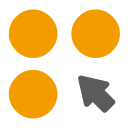 |
With the Hit the Dot game, you can easily test your reaction time by clicking on the colored dots. This game is designed for both mobile and desktop machines. Try to hit the colored cells as fast as possible and you get (+1) point for every correct and (-1) point for every wrong hit.
Please wait for the app to loads completely. Then start the game by pressing the - START - button. The total time to play the game is 30 seconds and displayed on the left side of the START button. On the right side, your current total score is displayed. The goal in this game is to hit as many orange cells (dots) as possible in 30 seconds. If you hit a correct cell, your score will be one unit up, and if you hit a wrong cell the score will be one unit down. If you want to change the grid size, please click on the - Metrics - section (dropdown) and adjust the size option to your desired values.
This app is designed for both mobile and desktop machines. In a mobile device, since the screen is small, the grid size is set to (6 x 6) cells by default. But for a desktop machine, the grid size is (10 x 6) since the screen is larger. Please remember, in both devices, you can adjust the grid size to your desired choice. Please read the following to get more info about how to install this game.
This app is also available as a progressive web application. Please load the app in a browser that supports PWA, then follow the instructions to add the PWA to your mobile device. The first time you load the app, it fetches the data from the internet so it might be a little slow in loading. But, the next time you open the app it loads much faster as, all the data are cached in the memory. Hit the Dot app is also available as a browser extension. As an extension, this app does not need an internet connection and can be used offline in your browser. Download links for three popular browsers are as follows: Chrome, Opera, Edge, Firefox.