 | Magic SquaresPlay the fun and brainstorming magic squares game in your browser! | 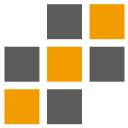 |
Play the fun and challenging magic squares game right in your browser with this easy-to-use web application. Once fully loaded, you can play magic squares game whether online or offline. Moreover, you can easily add the PWA version in your mobile device and use it similarly to a native application.
Please wait for the game to loads completely, then start using the app by pressing on the arrow keys on your keyboard. Alternatively, you can use touch gestures (up, down, left or right) if you have a touch-enabled device. The goal in this game is to put the numbers in order so that they read (1 to 8). The 0 is the "empty" cell. Click on any number next to 0 (top, right, bottom, or left) to switch places. Below the tiles, you can see the number of moves and the - New Game - button. Pressing on the new game will reset tiles with new random orderings.
As mentioned above, the - 0 - is the empty cell and all moves are relative to this empty cell. Available moves are tiles with only darker background colors (dark grey). For example, if the zero cell is at the top left corner of the screen, available moves are only right and bottom directions. Please note that clicking on the darker tiles (left click) will move tiles similar to keyboard arrow keys and touch gestures.
This game is also available as a progressive web application. Please load the game in a browser that supports PWA, then follow the instructions to add the PWA to your mobile device. The first time you load the app, it fetches the data from the internet so it might be a little slow in loading. But, the next time you open the app it loads much faster as, all the data are cached in the memory. Magic Squares game is also available as a browser extension. As an extension, this app does not need an internet connection and can be used offline in your browser. Download links for three popular browsers are as follows: Chrome, Opera, Firefox.