 | Test WebRTC LeakSee if WebRTC IP leaks in your browser or not? | 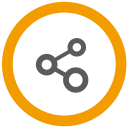 |
Web Real-Time Communication or WebRTC is a javascript API that enables your browser to communicate between other browsers or web-apps in real-time by allowing a direct peer-to-peer communication. The downside is your real Ip address may be revealed to web servers. Check this page to see what information is leaking when WebRTC API is present.
Test WebRTC Leak in your browser | |
| Loading... | |
| Public IP | |
| Private IP | |
| Peer Connection | |
| Data Channel | |
| Device Enumeration | |
| Has Microphone | |
| Has Camera | |
| Content | |
| Media Devices | |
Test WebRTC Leak is a web app to tell you whether your IP address is leaking through webrtc API or not. In general, most browsers do not have a protection method for webrtc leakage. Therefore you need a third party extension or plugin to prevent the webrtc leakage. When you visit this page, all the information that webrtc API knows about you is shown. This includes the IP address that is obtained from the webrtc API.
WebRTC leak is important for your privacy as it can expose your real IP address to the public (web servers). Consider a scenario when you want to hide your real IP address through a proxy or other means. Now, if WebRTC API is enabled in your browser, websites can still read your real IP address. Therefore, in some situations preventing the leak might be necessary when you are browsing the internet. It is important to note that, preventing the leak may result in some websites or web-apps to not working correctly, because they may need the webrtc API in order to operate. So, please block WebRTC leakage only if you do not need the API, or you have privacy concerns. You can always use this page to check whether WebRTC is leaking your IP address (and other info) or not. This page is designed for both mobile and desktop browsers and works on all operating systems.
Many addons/plugins allow you to block WebRTC leakage in your browser. Please head to Chrome, Firefox or Opera add-on stores and search for the - webrtc leak - keyword. Choose a desired extension from the list, and then add it to your browser. Then reload this page and wait to see the results. If you see a green message WebRTC leakage is blocked, otherwise a red message will show you that WebRTC is leaking your real IP address. Please note that try to keep the WebRTC add-ons disabled all the time and only use them once you need it; because many websites may encounter errors or facing problems if WebRTC is blocked in your browser.