 | Text EditorA full-featured text and code editor web application with more than 100 languages supports for your browser! | 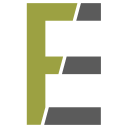 |
 | Text EditorA full-featured text and code editor web application with more than 100 languages supports for your browser! | 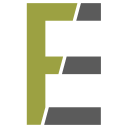 |
With the Text Editor application, you can easily edit any text or start coding with almost any language right in your browser. Currently, the app supports more than 100 coding languages. This editor is built on top of the famous CodeMirror engine.
Please wait for the app to loads completely, then start using it by dropping a text file in the left sidebar or opening an existing text file via the - Open - button. You can also drop a folder in the app (via the left sidebar) and view all files within the folder. Once a file or folder is loaded, please click on individual files to see the content. This text editor app has almost all the functionalities of a native text editor except the - restore feature. In other words, it cannot restore a previously opened project (file or folder) when you open or reload the app. Moreover, if you have an old browser (i.e. chrome < v.86) it won't be able to save the files to disk and only download files to disk when you want to save them. This text editor app is built on top of the famous CodeMirror engine (https://github.com/codemirror/CodeMirror) and supports more than 100 coding languages. Moreover, you can use three different keymaps to operate with this app. It has several themes and many options to adjust which are accessible via the right sidebar within the app UI.
As mentioned above this web application is using the CodeMirror engine to render text and is built purely based on HTML5, CSS, and JavaScript languages. Therefore it can operate on any web browser and operating system (Window, Linux, or Mac). It is important to note that, since the - File I/O - API used in this web app is rather new (https://web.dev/file-system-access/) you might see some bugs or inconsistencies between different browsers. In the future when the API improves, this web application becomes better automatically. In the meantime, please report bugs or feature requests via the form below.
This app is also available as a progressive web application. Please load the app in a browser that supports PWA, then follow the instructions to add the PWA to your mobile device. The first time you load the app, it fetches the data from the internet so it might be a little slow in loading. But, the next time you open the app it loads much faster as, all the data are cached in the memory. Text to Image app is also available as a browser extension. As an extension, this app does not need an internet connection and can be used offline in your browser. Download links for three popular browsers are as follows: Chrome, Opera, Edge, Firefox.