 | Image ResizerSimultaneously resize multiple images into different sizes | 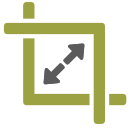 |
Easily scale one or multiple images into different sizes with a few clicks. This web application uses the built-in Canvas element to perform all the resizing jobs and there is no server-side image uploading. It works offline. This application tries to keep the quality of the rescaled images as much as possible by using interpolation and averaging techniques.
"Image Resizer" is a web application (PWA) that can perform your bulk image resizing jobs. You can drag and drop multiple images into the view or use the "Browse" button to add multiple images to the application. Note that the inserted images are only stored in the browser memory. There is no server-side image uploading. The memory is dumped when the page is refreshed or it gets closed. You can define many resizing jobs and then perform all the defined jobs to all images at once. In case you are going to use these resizing jobs later, you can use the "Save Profile" button to save all the jobs with a name and reload them later. This web application can keep as many profiles as the user needs. Each job defines the following properties:
This web application is also available as a browser extension. You can get it officially for your browser: Chrome, Edge, Firefox.
Note that image scaling is a lossy process however, in this web application the image quality is kept as much as possible by using interpolation and averaging techniques. The application uses these two techniques to resize the image twice or half of its size until the image size is close to what the user requested. At this point, the image is scaled to the final dimension.