 | What is my Network InformationSee useful information about your network connection, including current connectin type, downlink, and rtt! | 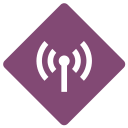 |
 | What is my Network InformationSee useful information about your network connection, including current connectin type, downlink, and rtt! | 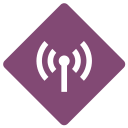 |
A handy tool to show you some technical and useful information about your device connection type. The information presented here is the effective bandwidth speed, connection type and effective round trip time (rtt).
This web application is designed to render information about your device's network information. The provided information is available when you are either online and offline. Currently, modern browsers such as Chrome and Opera support this javascript API. Please note that this API does NOT give you the current internet speed for download or upload tasks. It rather shows you an estimated internet bandwidth based on the past connectivity data stored in your browser. You could consider this a rough and estimated intent speed for your connection. Moreover, you can also get a rough estimation of page load time with the RTT metric provided here. Many analytic tools that work on page speed optimizations consider RTT a very important factor for page load time and CEO strategies. So, if you are a web developer or someone who requires this data, this web application could be a nice tool for your needs. Please read below to get more info about this web app and how to use it.
Network information has six metrics to show, but not all browsers support all these six metrics. Depending on your browser and platform, some of these metrics may not be available. The first metric is "downlink" which refers to the effective bandwidth speed for your browser. This metric is an estimated download bandwidth for your browser and is calculated based on the past connectivity data. "downlinkMax" is another metric showing the maximum downlink speed. "effectiveType" returns the current connection's type base on the calculated speed. It could be a value between 2g, 3g or 4g connection (even if you are connected to a wifi network). Connection RTT is another metric showing the effective round trip time for your browser. RTT is a read-only property that is important in estimating page load time. It is presented in milliseconds and calculates the time for a signal to be sent to a server plus the time for an acknowledgment of that signal to be received. Please read this Wikipedia page to get more info about connection RTT metric. The other metric in network information API is "saveData". It returns a boolean value showing if the user has set a - reduced data usage - option in the browser or not. The last metric is connection type which returns the type of the connection your device is using to connect to the internet. This type could be a value from Bluetooth to cellular, ethernet, wifi, or other unknown methods.
The wifi icon tells you whether you are currently connected to the internet or not. If your browser is currently online, the wifi icon is colored blue, and otherwise, it is colored grey. Even if you are offline, you can still see the network information for your browser. For the offline state, it mainly shows a LAN connection info as opposed to the cellular or wifi info. Please note that if you want to refresh the app, please reload this page by pressing on the reload button in the browser toolbar or F5 button on your keyboard (Windows machines).
If you found a bug in this page, or have a feature/function which you would like to see in this web app, please let us know by sending an email or through the discussion form below. Moreover, don't forget to check other web apps in webbrowsertools.com, we have many useful apps related to browser's privacy and security.