 | Repair VideoRepair corrupted video files inside your browser! | 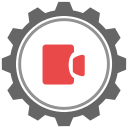 |
This page uses the FFmpeg command-line tool to repair video files. Drag and drop the file to the box and wait. When the repair is finished, it will automatically get downloaded to the default download directory of your browser.
This website uses the FFmpeg command-line tool to read video data from input (dropped file) and tries to inspect the video file. Even if an error occurs, the configuration forces the error to get ignored. This way, even if a few segments of a video are missing or the file does not have a metadata segment, the decoder tries to fix the issues and writes the valid segments using the encoder.
Note that this tool copies the audio and video codec as it is. There is no transcoding. It copies the valid segments from the input stream and writes them to the output stream. If there is no metadata segment, a minimal one is created.
This extension uses the WASM edition of FFmpeg to run the entire process in your browser without any dependencies! You can run the video repairing jobs when you are offline. Just wait for a few seconds for the tool to load the files, and then you are ready to fix your video files without any native program.